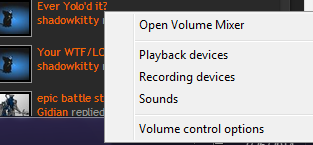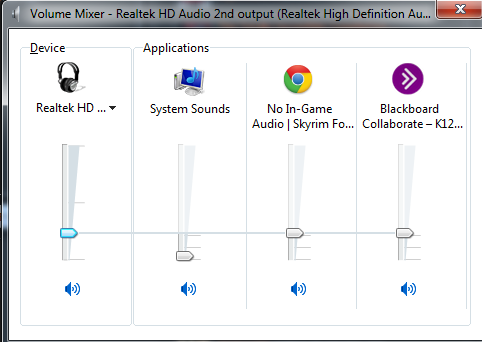So, we all know about the upcoming beta this weekend. My issue is this:
Last beta test I had no audio when playing the game at all. (The one before that, I had no issues) The launcher has audio, the opening movies/logos have audio, but as soon as it swapped over to the character select screen.... No sound at all. From that point on, nothing. I could alt tab/go to youtube or listen to music in the background with no issues while the game was playing.. So windows definitely had audio.
I did the whole repair thing, did a re-install, etc. Nothing seemed to work. I submitted a ticket, and they gave me the generic replies, not giving me any help at all.. In fact, they even sent me the wrong generic reply twice.. Then, two days after the beta was over I got a reply saying this:
My only question is.. Will that actually work? They didn't explain anything in the e-mail and I can't tell if it was just another generic "fix all" reply or not.
Seeing as there is no way to test this until beta actually launches.. Does anyone know of an actual fix for my problem? Or any info at all about it? I was talking with people via in-game chat and it seems to be only a small group that was effected with this bug. I'd like to get it taken care of before the beta hits and I'm stuck playing all weekend with no sound, yet again.
Thanks in advance!
Trag
Last beta test I had no audio when playing the game at all. (The one before that, I had no issues) The launcher has audio, the opening movies/logos have audio, but as soon as it swapped over to the character select screen.... No sound at all. From that point on, nothing. I could alt tab/go to youtube or listen to music in the background with no issues while the game was playing.. So windows definitely had audio.
I did the whole repair thing, did a re-install, etc. Nothing seemed to work. I submitted a ticket, and they gave me the generic replies, not giving me any help at all.. In fact, they even sent me the wrong generic reply twice.. Then, two days after the beta was over I got a reply saying this:
Please access the UserSettings.txt file located in My Documents/The Elder Scrolls Online and perform the following steps:
· Open the UserSettings.txt with notepad
· Press Ctrl + F and search for RequestedNumThreads
· You should be on the line, SET RequestedNumThreads "X" (X being what ever number is there)
· Edit the Value to "0"
· Save and close the document
· Restart the launcher and attempt to launch the game
My only question is.. Will that actually work? They didn't explain anything in the e-mail and I can't tell if it was just another generic "fix all" reply or not.
Seeing as there is no way to test this until beta actually launches.. Does anyone know of an actual fix for my problem? Or any info at all about it? I was talking with people via in-game chat and it seems to be only a small group that was effected with this bug. I'd like to get it taken care of before the beta hits and I'm stuck playing all weekend with no sound, yet again.
Thanks in advance!
Trag