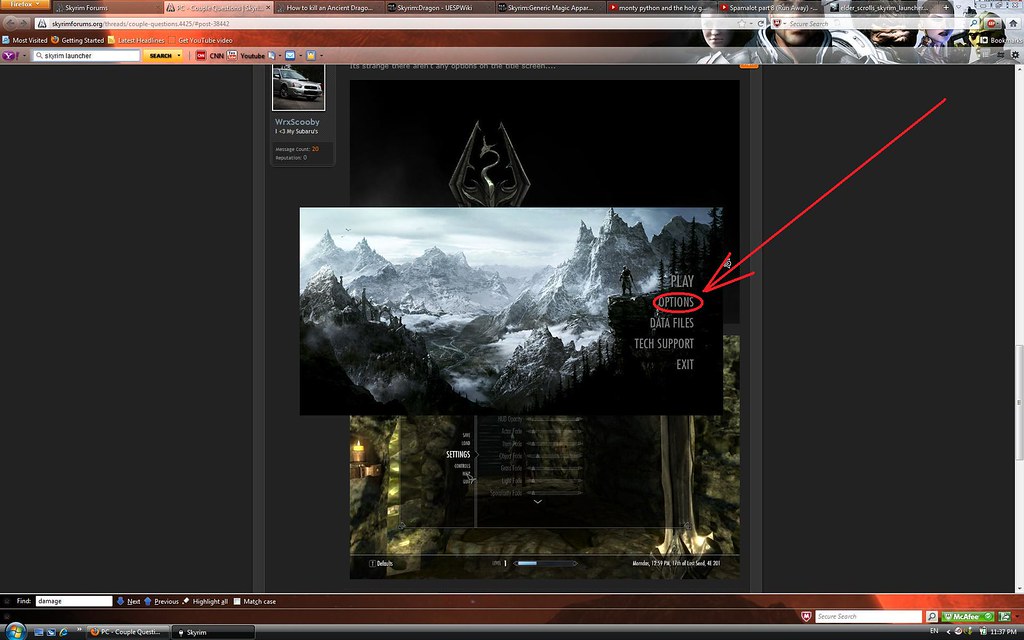WrxScooby
I <3 My Subaru's
I just downloaded skyrim via torrent  (Bought it for PS3) and I haven't done much computer gaming so I need a little help. I don't think it matters in this case but I am on Mac.
(Bought it for PS3) and I haven't done much computer gaming so I need a little help. I don't think it matters in this case but I am on Mac.
How can I adjust the graphic settings on this game? With my download I got 2 files "Skyrim"(Main Game) and "Skyrim Preferences", what does the preference program do? I would assume thats where the gfx settings would be. When I open it, I'm prompted to select a file to open. What does it what me to do haha?
I have gone into the Settings on the game itself but I didnt see any res., texture, or shadow settings in there, lots of "fade" stuff though can some please clairify.
Thanks,
How can I adjust the graphic settings on this game? With my download I got 2 files "Skyrim"(Main Game) and "Skyrim Preferences", what does the preference program do? I would assume thats where the gfx settings would be. When I open it, I'm prompted to select a file to open. What does it what me to do haha?
I have gone into the Settings on the game itself but I didnt see any res., texture, or shadow settings in there, lots of "fade" stuff though can some please clairify.
Thanks,