cheesethepuffman
Member
Hi, I've had a problem since I've had skyrim on my pc... Sometimes when I see a group of items, they'll all disappear suddenly. They'll still be there, and will reappear when I move them. I've toyed with a bunch of settings and I've tried a lot of "fixes" for different texture issues, etc., and nothing works. I've tried multiple clean installs. I've tried changing textures. Updated all drivers, chipset, everything. Nothing.
I thought it might be something to do with my video card drivers or similar, yet I could run the game perfectly fine in the consumer preview of Win8.
There's also the problem of a spell not rendering in the character's hand, or shouts not animating or creatures not conjuring. In the case of shouts, the voice still happens, but there is no visual so the shout does nothing. I usually get a "you can't do that while shouting" message, or something similar. When creatures don't conjure, they just don't appear for some time, usually after I've already killed everyone in the room.
Attached are some examples of the items, the spell, and my system specs.






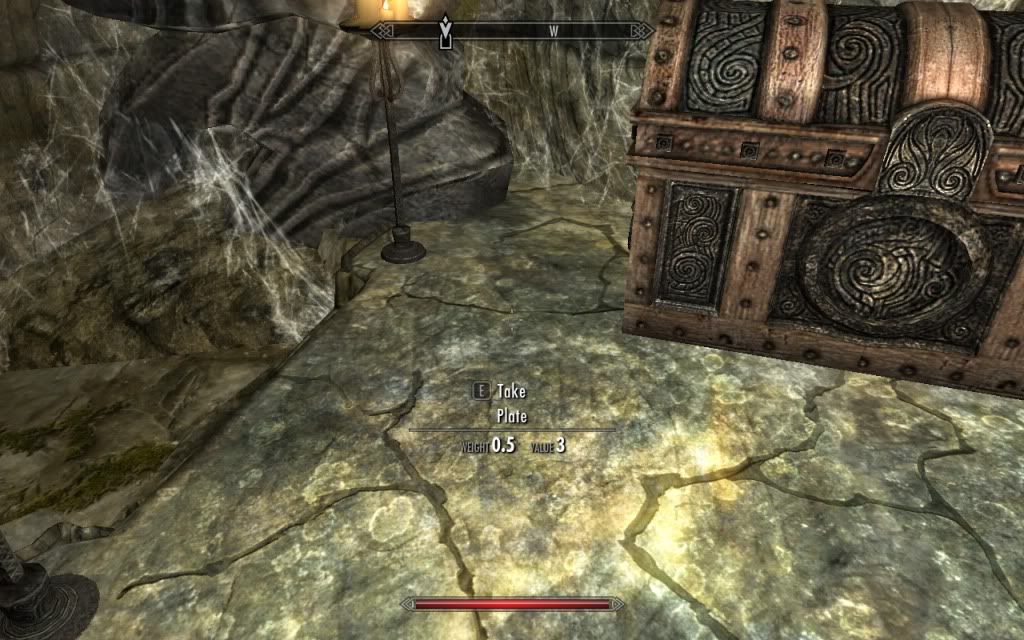

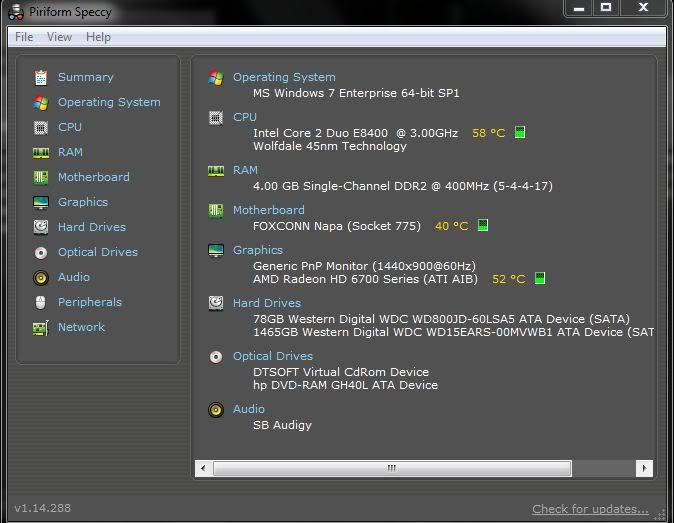
I haven't really seen anyone else with this problem, and I probably should lurk more... but I'm really hoping to get some help on this. I'll respond to any requests for information as soon as possible.
I thought it might be something to do with my video card drivers or similar, yet I could run the game perfectly fine in the consumer preview of Win8.
There's also the problem of a spell not rendering in the character's hand, or shouts not animating or creatures not conjuring. In the case of shouts, the voice still happens, but there is no visual so the shout does nothing. I usually get a "you can't do that while shouting" message, or something similar. When creatures don't conjure, they just don't appear for some time, usually after I've already killed everyone in the room.
Attached are some examples of the items, the spell, and my system specs.






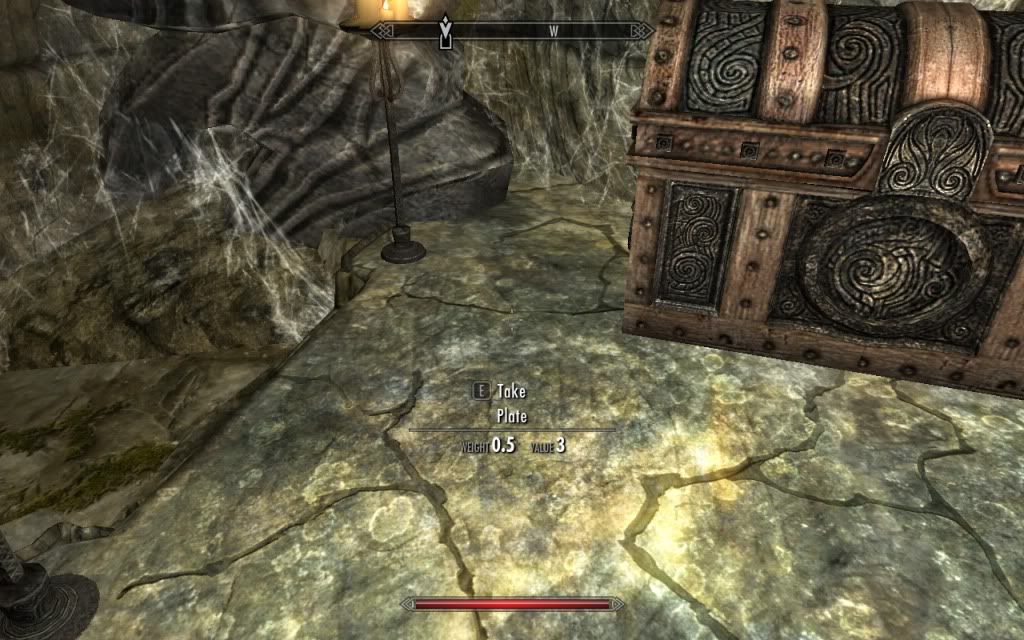

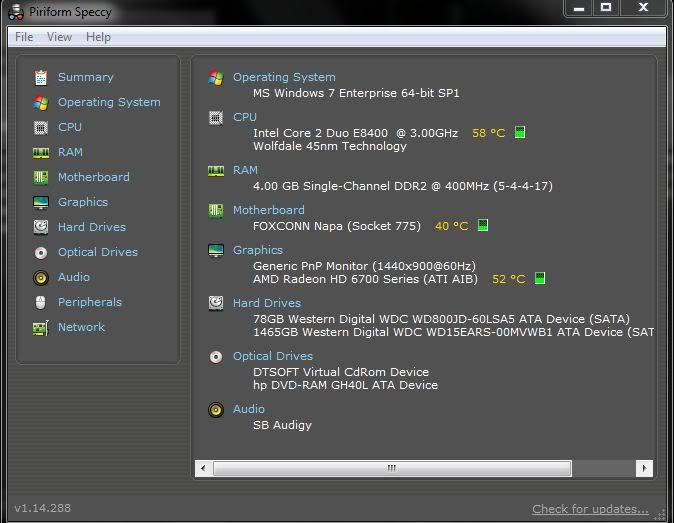
I haven't really seen anyone else with this problem, and I probably should lurk more... but I'm really hoping to get some help on this. I'll respond to any requests for information as soon as possible.








